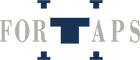Do you have questions about the process of buying ferrules at Fortaps? Don’t worry, we’re here to help.
Selection of ferrules
In this section, we will explain how to start the purchase process based on three possible situations:
- You know what ferrules you need.
- You know the type and measurements of the ferrules you need, but you need help choosing the right reference.
- You know the objective that the ferrule has to fulfill level heights, cover a hole, cover one end of the tube, etc.
We will approach each case step by step. Find the one that best suits your situation and follow it. Let’s go!
Scenario 1: I know exactly the tip reference I need or I have already placed an
order before
If you already know exactly which Ferrule you need, it only takes a few moments to complete your order. We have enabled the “quick order” function so that you do not have to go through the complete selection process that we have on the website. You can find this option on the right side of the top menu of the page.
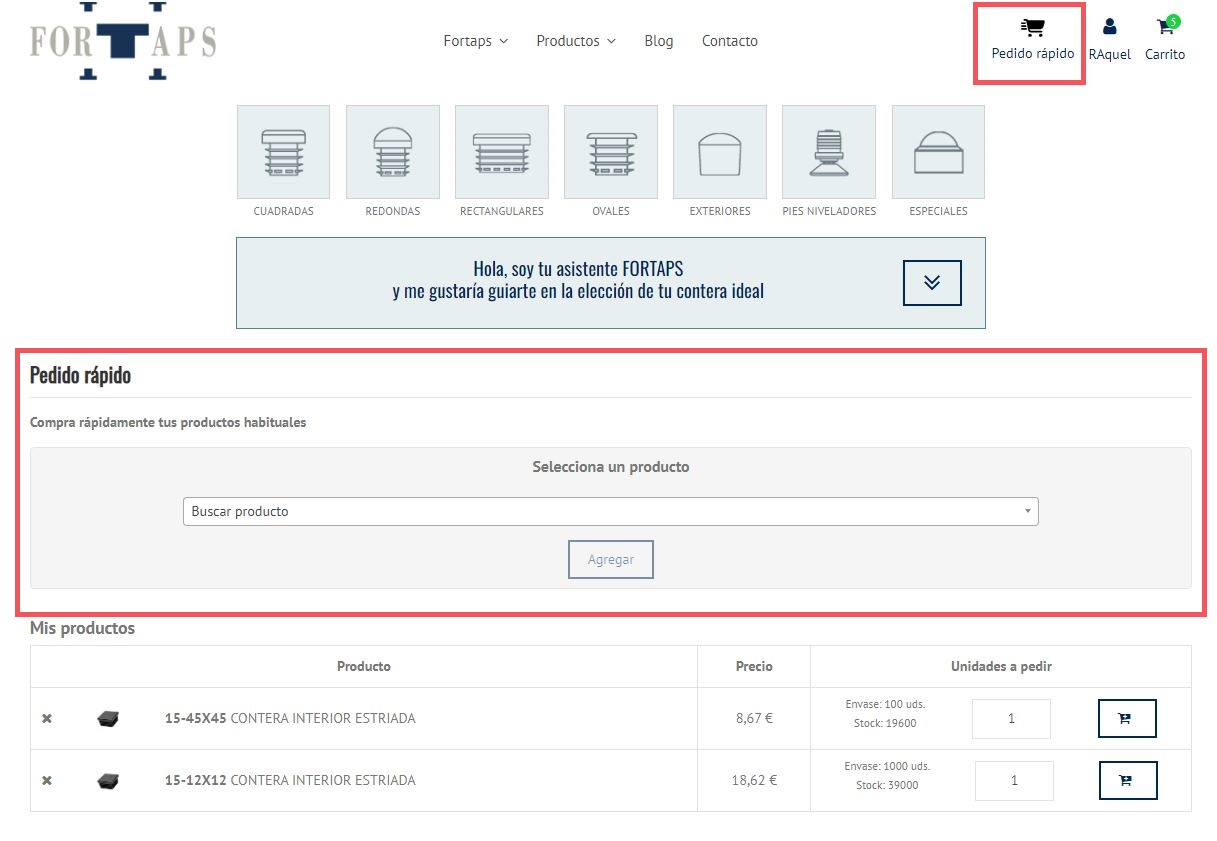
For example, imagine that you need 250 units of exterior rectangular ferrules with the reference “41-60X40”. Go to our search engine and enter this reference (you could also enter the type of Ferrule). You’ll see two options appear, one for each available color. Click “add” once you’ve chosen the Ferrule.
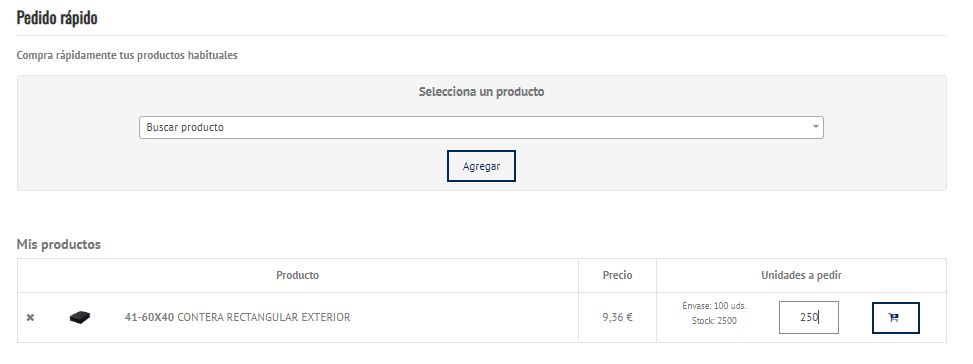
Once added, the product will appear in the “My products” section, which works as a wish list from where you can place orders in an agile way. The advantage of this tool is that the products will always remain in the “My products” section unless you delete them. Thus, you will place your recurring orders in an instant, indicating the number of units you want to order and clicking on the cart button.
Now, the products are in the cart ready to checkout. An important detail that you should keep in mind is that the ferrules are bought by the container. So, based on the previous example, the total number of ferrules you would buy if you needed 250 pieces would be 300 since the containers are 100 units.
To make it easier for you to organize and track your order, you can enter your own reference. Go to the “Customize order code” section and enter that information.
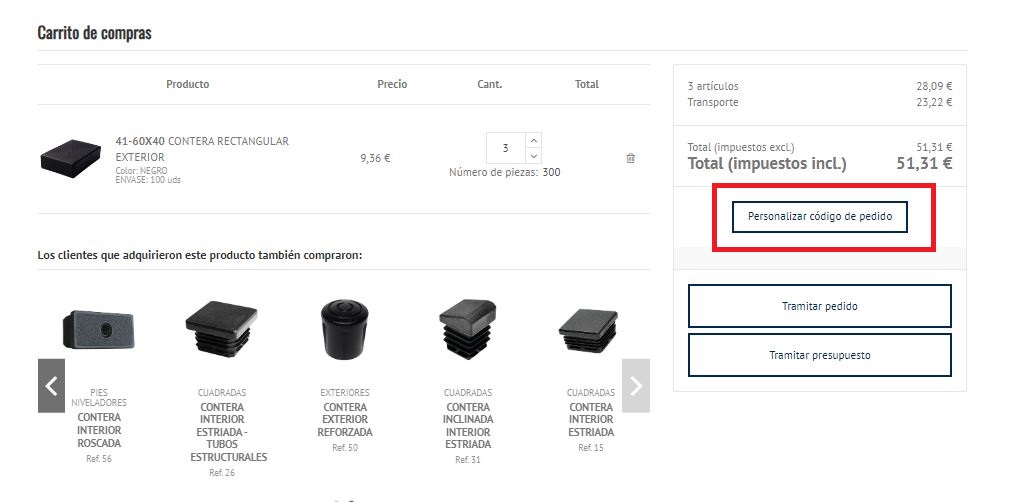

Just make sure your personal details and addresses are entered correctly and… Your order will be ready to be processed!
Scenario 2: I know the measurements and the type of Ferrule I need, but I don’t know exactly which one I have to choose
If you are clear about what Ferrule you need and, above all, its measurements, simply select the type of Ferrule at the top of the website. Click on the icons or expand the “products” menu section, whichever is more convenient for you. For this example, we’ll select the square ferrules.


Once you have chosen the type of Ferrule, you will access the page where all the ferrules of that type are located, grouped according to the measurements. You will only need to go to the column on the left side and check the box of the measurements you need.

Let’s imagine that you need a square Ferrule of 30 mm on the outer side and 1 mm thick of the tube. To do this, check box 30 on the outer diameter tab and the box for the range 1.0-2.75 for tube thickness. In this case, you have two options. Select it by clicking on the product.
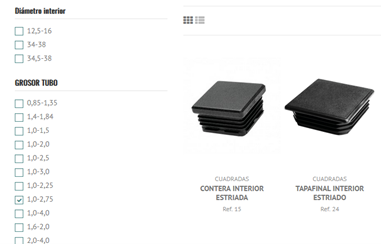
When you have clicked, the tip with its description will appear along with all the variants of the tip that we have available. Continuing with the previous example, if you need the square Ferrule of 30 mm on a side and 1 mm thick of the tube, you should choose the reference 15-30X30, which is the one that suits these measurements.


In the selection table you will find all the relevant information about each available piece:
- Part Number (Reference)
- Part Color (Color)
- Available units (Stock)
- Part Measurements (Outer Diameter, Inner Diameter, B, C, Tube Thickness)
- 3D rendering of the part (3D Model)
- Part .igs file (igs)
- Product sheet in PDF format (Product Sheet)
- Minimum number of units to place the order (PACKAGING)
To the right of the table, enter the number of units you need and click on the cart icon in the “order” column to add the products to the cart. For the example, we have established that you need 70 units. Clicking on the cart will open a confirmation window indicating that the product has been successfully added to the shopping cart.
If you look at the packaging section, you will see that 200 units appear instead of 70. Why is that? We work with packages that have a defined number of pieces, so if you choose a lower quantity, the system will automatically adjust to the minimum packaging quantity, which in this case is 200. If you need 350 units, two packages of 200 units will be added to fulfill the order.
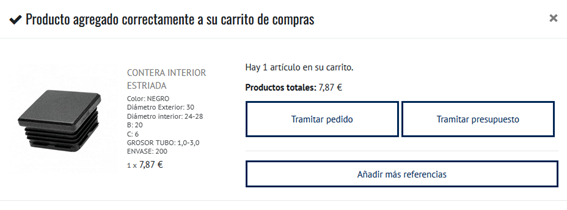
We’re already finishing! When you click on the checkout button, the page will automatically redirect you to the shopping cart. In it, you will find the products you have added, as well as related products based on the customers’ purchase history.
We thought that perhaps the organization and monitoring of the products would be easier if the reference that the customer wanted could be put in. Said and done! In the “Customize order code” window you can enter your own number if you consider it necessary. In this way, your reference will appear in all the documents related to this delivery.
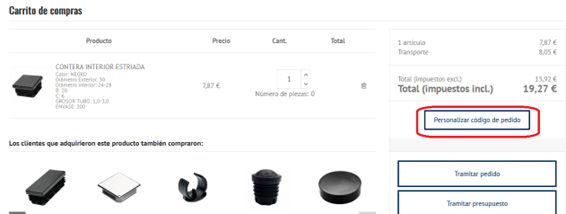

Now all you have to do is verify that the personal details and addresses have been entered correctly and… You have your order placed!
Scenario 3: You would need help knowing which Ferrule is the most suitable
If you’ve reached this section, you probably know that you need a Ferrule, but you’re not sure which one to choose. Don’t worry! For these cases, we have a virtual assistant that will accompany you step by step and make an automated recommendation according to your specific needs.
The wizard is available on all pages of the website, at the top.
 Let’s go to a practical case. Imagine that you need ferrules to cover 20 mm holes. Tell the attendee as follows:
Let’s go to a practical case. Imagine that you need ferrules to cover 20 mm holes. Tell the attendee as follows:
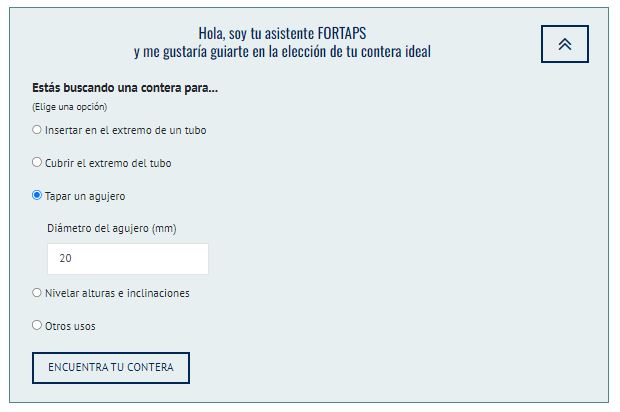
Without you having to do anything, the assistant will give you the types of ferrules that best suit your needs. A table will be displayed with the complete list of product references, marking which one to choose if only one option is available.
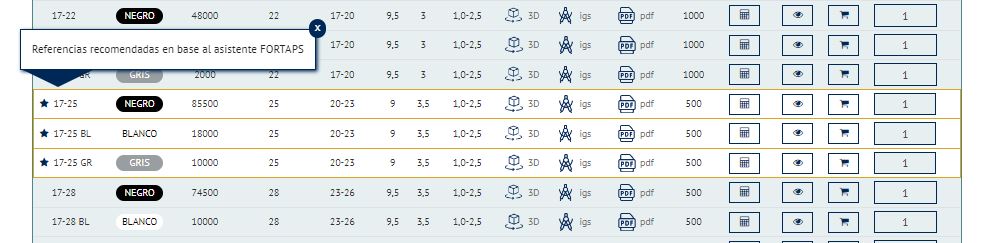
The table contains all the information you need to know about the part:
- Part Number (Reference)
- Part Color (Color)
- Available units (Stock)
- Part Measurements (Outer Diameter, Inner Diameter, B, C, Tube Thickness)
- 3D rendering of the part (3D Model)
- Part .igs file (igs)
- Product sheet in PDF format (Product Sheet)
- Minimum number of units to place the order (PACKAGING)
Now let’s say you need 650 black units. Just enter the number of units in the last column and click on the cart button in the penultimate column. Once this is done, you will be able to access the cart to finish processing your order by pressing the button.

You may be wondering why in the image below, the number of parts marked by the system is 1000 instead of 650. The reason is that our packaging contains a specific number of pieces. If you select a smaller quantity, the system will automatically adjust to the minimum required to form a package, which in this case is 200 pieces.
In the cart, you’ll be able to see all the products you’ve added, as well as recommendations based on other customers’ purchase data.
Before finalizing the purchase, we would like to remind you of the “Customize order code” option, where you can enter your own order number if you consider it necessary. In this way, your reference will appear in all the documents related to this delivery.

All that remains is to verify that the personal data and addresses have been entered correctly and… Your order is complete!
Need more help?
We hope this guide has assisted you in your selection and purchase process at FORTAPS. However, if you have any type of question, we are at your disposal to answer all your questions.
Thank you very much for trusting FORTAPS!